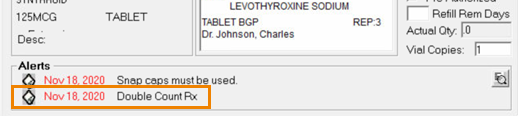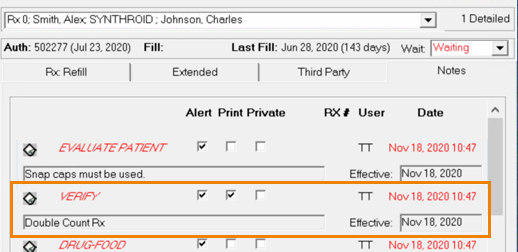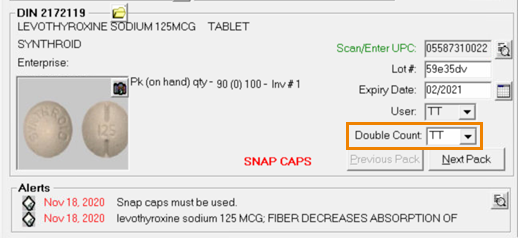Setting the Double Count Preference
A preference can be set at the patient level to ensures all prescriptions are double counted. When set, a notification or field will display in the following areas:
If your pharmacy is not using paperless workflow, when these preferences are set, indicators for double count will appear in the following sections:
- Rx Detail > Alerts section
- Rx Detail > Notes tab
If your pharmacy is using paperless workflow, when these preferences are set, fields to determine who completed the double count appear in the following sections:
- Rx Detail > Packaging tab, once the prescription has been processed through any third parties and is ready for packaging.
- e-Verify > Technical Validation
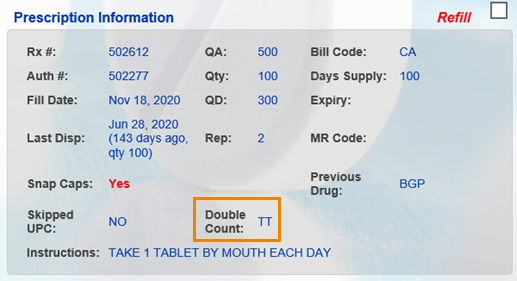
- e-Verify > Clinical Review

To set the patient level Double Count preference:
- Search for and select a patient.
- Select the Preferences tab.
- Select the Double Count checkbox.
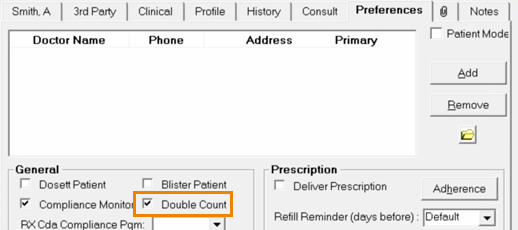
- Select Save.